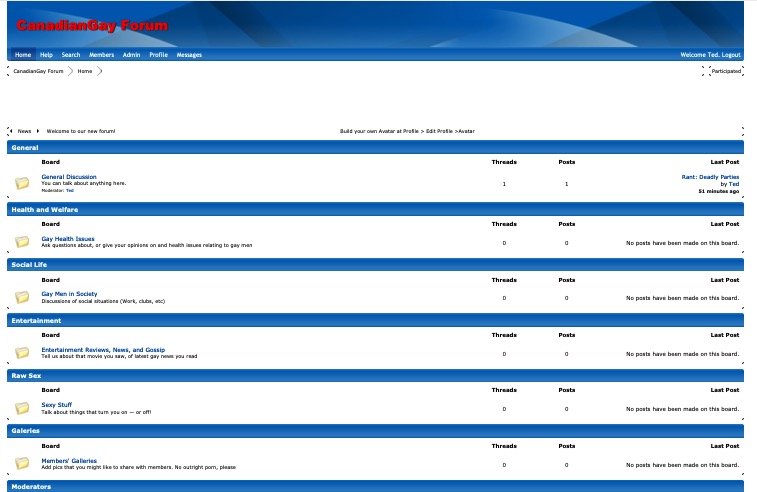CanadianGay Forum
Note: This image is not the Forum. Read below.The CanadianGay Forum is hosted by Proboards.com. Unfortunately they do not support embedding their products in other websites, so the best we can do is link to the Registration/Sign-in page. If you click the image of the Forum above, you will be taken to the Registration/Sign-in page. Note: If you have not already registered, use your CanadianGay Men email address or your GayHistory at Io email address to join, and use your CanadianGay Men or GayHistory ID/Name/Nickname as your name when asked for it. Also, make sure you keep a record of the password you create, because we have no access to it. If the image link doesn't work, use the url below: Avatars: One thing you can do is to import or add or create your own avatar for use on the Forum. You can do this by registering, then signing in and on the opening page click Profile under the banner heading, then click Edit Profile button on the far right. Then click Avatar. If you already have an avatar, you can upload it, or you can create a new one under Default Avatar - Edit avatar. For those who are not up to designing their own avatar, even with the onsite Avatar tool, I have created a selection for members to choose from. There’s a preview of a few below: Notifications: Another adjustment you can make in advance to your Profile on CanadianGay Forum is to the Notifications you receive. Sign in, and choose Profile from the tabs under the Title Banner, then choose Edit Profile Button on the far right. Next, choose the Notifications tab. On this page you will see all the options for email notifications open to you. They are currently all set to “Never” but I recommend that you at least change the first two: New Thread and New Post. Your best options for these are Instant or Daily, but you may prefer Weekly. You might also want to change Personal Message to Instant. The rest of the choices are up to your own judgment. Members' GalleriesPics can't be uploaded to CanadianGay Forum. First, you must first upload them to a web storage/file sharing site and later hotlink them to your gallery in CanadianGay Forum. Three such sites are:
All three are free to use and easy to use. They all give you multiple options for sharing. The one you want will look like https://sitename/imagecode/imagename.jpg. When the Forum asks you to add an image URL, that is the url you will use. Next, go to the Members' Galleries Board and open the Members' Galleries thread. Click on the Create Gallery button in the top right and follow instructions. One of the first instructions asks you to insert the hotlink url of your image. Do this, then you can add the name of your image and comments about it. Repeat for further images. |