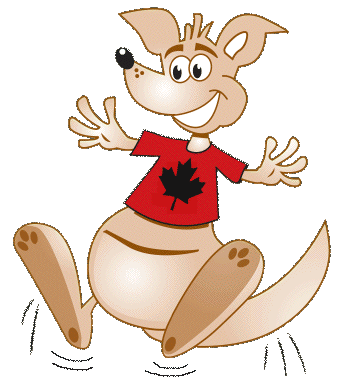
AM I BOUNCING?
|
What is meant by "bouncing"? "Bouncing" refers to emails sent to you from the group which get bounced back to us because your email box is full. If this happens with too many people, it overloads the incoming mail systems to the group, so Google stops sending mail to an address which consistently bounces them back. How can I tell if I am bouncing? Usually, if your emails are bouncing, when you log into a group and click on Edit My Membership, you will get a message telling you so. It may also give you a link to "unbounce" yourself. How do I get to be "unbounced" Google also periodically sends out test mails to members who are bouncing. If your mailbox has just been cleared and you get one of these emails, it will indicate that you have been bouncing, and the email will tell you how to "unbounce" yourself. It used to be that Moderators could also send out "unbounce" letters to bouncing members, but that has been discontinued. How do I "inbounce" myself?
These days I just delete members who have been bouncing for any length of time. Google also occasionally closes accounts of members whose mails have been consistently bouncing for a long period. IMPORTANT: The best way to ensure you are not bouncing is to keep your email inbox clean. Check it regularly and delete all that junk. If you are using GMail, make sure you empty the Trash folder too, because it counts toward your total! |