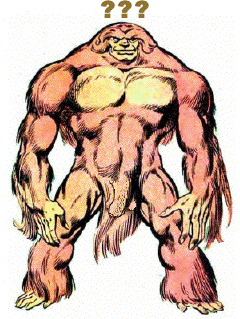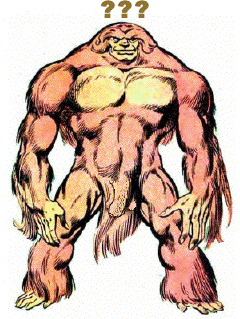Below
are some of the more frequently asked questions on CanadianGay. Click
on the question to be taken to the answer. Return to the question list
by clicking on TOP * anywhere on the page.
*The TOP feature make not work in all browsers
- How do I stop getting email from the group?
- How do I change my email settings?
- What if I go on holidays?
- Why am I no longer getting email from the group?
- How do I unbounce myself?
- How do I get to the chat room?
- One of the pages asks for a password. What is the password?
- How do I send an email to the group?
- How do I send an email from an alternate address?
- How do I send an email to the moderator?
- How do I send a picture to the group?
- How can I edit my pictures before I send them?
- How can I see the pictures in emails?
- How can I save the pictures in emails?
- How do I download the videos that are posted?
- How do I view the videos I have downloaded?
- My mailbox keeps filling up. What can I do about it?
- How do I register a new email address with Google?
- How do I post pictures in the Members' Gallery?
- How do I post pictures in MOSAIC or CanadianGay Artists' Gallery?
- What if I get deleted from the group?
- What if the group gets blocked by Google again?
- How do I leave the group?
ANSWERS
- 1. How do I stop getting email from the group?
- Settings of "No email" ARE allowed for this group. Follow the directions in the next question.
TOP
2. How do I change my email settings?- Go to CanadianGay Home Page.
- Click on "My Settings" (the head and shoulders and cogwhheel icon) on the top right.
- Select "membership and email settings".
- Choose from
- "Don't send email updates" (no email) so you can view online
- Daily Summaries (which is a one-a-day text only summary of the day's
messages - no pics, but links to original mails on site)
- Send combined updates (25 messages per email) - two or three emails a day with links to original messages on site
- Notify me for every new message (all email - about 40 per day) - which will bring you 30 to 40 emails a day, including all attachments and pics.
- Click "Save" at the bottom of the page.
TOP-
3. What if I go on holidays?
- In that case, change your email setting to "No Email." You can always view them online later Just remember to set it back later.
TOP- 4. Why am I no longer getting email from the group?
- a.
The most likely reason is that you have let your mailbox get full and it
has bounced your mail back to us, so Google has put you on the bouncing
list and suspended your Group emails.
b. Less likely is that Google has deleted the group.
TOP-
5. How do I unbounce myself?
- Make sure the mailbox at your email site is not full and make sure that it does not have [email protected] set as spam.
- Add [email protected] to your address book/contacts. This should ensure no messages go to spam or trash.
- Sign in to Google with the ID you use for CanadianGay
- Go to Google Groups, then CanadianGay
- Click on the little head-and-shoulders symbol in the top right
- Select My Global Settings
- Scroll down to Bounce Status
- If you are bouncing, it will tell you so and direct you to view or reset your email status. Click the underlined link.
- On the new page click the blue Reset Bounce Status button. It will ask you if you are sure. Say yes. You will get a message that your status has been reset.
- If there is any save button, click it.
- You're no longer bouncing and your mail deliveries from CanadianGay should resume.
TOP
-
6. How do I get to the chat room?
- The chat room is no longer available. Very few used it, and the provider seems to have gone out of business. I do not intend to create another chat room.
TOP
- 7. Some pages ask for a password. What is the password?
- The password is cangay (no capitals).
TOP
- 8. How do I send an email to the group?
- a. Use the red "New Topic" button on the top leftside of Home Page.
OR
b. Using your webmail or email client, address an email to [email protected] .
*Note:
Make sure you are sending FROM the address you use for this group or it will be automatically
returned to you.
TOP
- 9 How do I send an email from an alternate address?
- As far as I can tell, you can no longer do this without joining twice. If you wish to send from another address, join again with that alternate address. To do this, go to Home Page using your current address, sign out in the top right corner, then use the purple Join this group to rejoin. I would then set one of your memberships to "No email." (see question 2 above)
TOP
- 10. How do I send an email to the moderator?
- Send an email to [email protected]
TOP
- 11. How do I send a picture to the group?
- Using
your email client ( eg.Apple Mail, Outlook Express, Thunderbird, etc)
or your webmail site (eg, Hotmail, Yahoo Mail, GMail) address a letter
to [email protected] and click on the Attachment button to find and attach your picture(s).
NOTE: Send only jpeg, jpg, png, or gif pics. Do not send bmp pics.
Do not send .exe files or .zip files!!!! I will delete them!
Emails must be less than 12 MB total in size AFTER encoding, so only add no more than 9MB in attachments!
Google groups mail seems to balk at more than 20 attachments, so restrict the number.
TOP
- 12. How can I edit my pictures before I send them?
- For basic editing in Windows, you can't do better than the free irfanview (Click for downloads).
For Macintosh, there is the shareware program (but worth every penny of the $40US) GraphicConverter, or the free ToyViewer (for OSX only).
With any of these apps you can easiy resize, crop, rename, or change the resolution or image type of your pics to suit emails.
TOP
13. How can I see the pictures in emails?-
Whether
it be on the webmail site or in your web browser, make sure you have
enabled your emails to show HTML, not just text-only. On the web, I
find that viewing pics is easiest in GMail, then Hotmail, and then Yahoo, and
worst in some two-bit service provider systems, including Telus!
GMail
already has fairly large thumbnails of attachments, but it also has a
View All Attachments button which instantly shows all pics at full
size, instead of having to click one-by-one as with Yahoo.
TOP
- 14. How can I save the pictures in emails?
-
a.Using an mail client, such as Apple Mail or Outlook, go into Settings, or Preferences,
or Options, or whatever the designation is, and direct the client to
save attachments to a folder of your choice. Create the folder, if
necessary. Make sure the client is not set to delete the attachments
with the email!
OR
b. From webmail, use the tools provided by
the webmail site, or view the pics at full size and right-click/save-as
to save them to your desktop or a folder of your choice. You may also be able to just drag them off the browser into a folder on your desktop
TOP
- 15. How do I download the videos that are posted?
I no longer allow the posting of links f to videos uploaded to file-sharing sites. There were too may problems associated with this, including members flooding us with vids because they got a commission from sales of memberships to the file-sharing sites. But if you already have the ability to use a download app to download movies from other sites, all the best to you.
TOP
- 16. How do I view the videos I have downloaded?
- a. Download them first!
b. It will depend on what type of vid they are as to what player will
play them. If Windows Media Player will not play them on a Windows
machine, and Quicktime Player will not play them on a Mac, then I
recommend the FREE VLC Player for Mac, Unix, or Windows. It will play almost any type of file except Real Media files. For that you will need Real Player for Windows or Mac. Note that there IS a free version hidden there somewhere!
c. Most of these players will play by drag and drop, but if they won't, use File > Open menu commands.
NOTE: If vid files end with .001, .002, .003 and so on, it indicates they are segmented
and will have to be rejoined before they can be played. See the Page: Help: Using HJ Split to Join Movies for more information.
TOP
17. My mailbox keeps filling up. What can I do about it?If
you are using your service provider's stingy 10 or 15 MB mailbox, no
wonder! But even if you are using free Yahoo Mail or free Hotmail, or
even free GMail, you have to check them once in a while. Each of those
freebies, if you do not sign in in a set number of days, suspend the
account (mostly 90 days).
The BEST deal right now is GMail with free mailboxes of a minimum 2 GB and POP access.
Get an email address at one of the larger freebie email providers
and rejoin the group using that address to register with Google or follow the steps in Q. 9 or Q. 18.
TOP
- 18. How do I register a new email address with Google?
- Go to Home Page and click on Sign Out in the top right under your ID name.
- Go to this page, and fill in the details: New Google Account
- You will be led though some steps to register with the new account.
- When your new address is verifed, you will be able to come back to Home Page and rejoin.
- 19. How do I post pictures in the Members' Gallery ?
-
You can not do this yourself. Members' Gallery is Pages in CanadianGay.org I do not yet have the ability to allow you to post there yourself. For now, you will have to send pictures and information to me at [email protected] and I will post them for you.
TOP
- 20. How do I post pictures in MOSAIC or CanadianGay Artists' Gallery?
-
You can't, directly. See Question 19
TOP
- 21. What if I get deleted from the group?
- You can be deleted from the group in two ways:
a. Removal, usually for emails bouncing for longer than two weeks.
If you have been removed from the group, simply go to Home Page and
rejoin, preferably with a different email address that won't bounce mails.
OR
b. Banning, usually for posting spam after a warning;
for repeated flaming of other members; for posting unacceptable
material such as kiddie porn; or for being a viral menace.
NOTE: If you are banned you will NOT be allowed to rejoin!
TOP
- 22. What if the group gets blocked by Google again?
- I will throw up my hands and say "Fuck It!"
Seriously, though, I am not deleting CanadianGay at Yahoo – just retiring it. We can always switch back, so don't delete your membership there!
TOP
- 23. How do I leave the group?
- I sincerely hope you are joking!!!!
However,
if you are not, the best way to leave the group is to go to Home Page,
Click on the little head and shoulders and cogwheel on the right, and select Leave this group.
Alternately, just click on the "canadiangay+unsubscribe" link on the bottom of most of our emails to send us a blank unsubscribe email.
YOU WILL ALWAYS BE WELCOME TO RETURN!
TOP
|